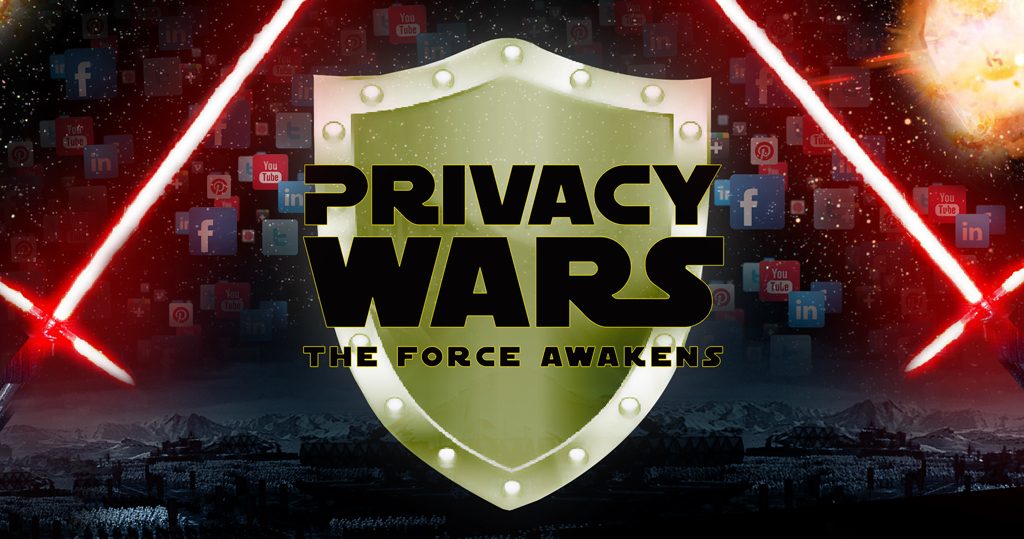
This is the third in our 3-part series on Mobile App Security. To read about the security risks posed by mobile apps do read our previous articles Civil War: Apps vs You and APPocalypse: Xtinction of Privacy
Thanks to the lack of security measures taken by mobile app makers, they intentionally or unintentionally put us in a catch-22; Neither do we want our personal information to fall into the wrong hands nor can we do without mobile apps. How then, can these risks be mitigated (as detailed in APPocalypse: Xtinction of Privacy) to some extent at least?
In these times of whistle-blowers, identity thefts, cybercrimes and widespread personal information leaks it is pertinent for tech companies and app builders to step up and build more robust and hardened apps. Review and tailor the access permissions to support the core functions alone. Apps can make security a competitive edge. WhatsApp after several security glitches and putting members at risk, has finally come out with an end to end encryption for its users. The App’s over 1 billion monthly active users can message each other with the guarantee of strong encryption—whether they’re exchanging messages, sending files, participating in group chats, or calling each other directly.
Here are some basic tips to follow;
As users it’s time to start reading the terms and conditions, for a change. Think twice before clicking on ‘Agree’. Be prudent and reject sketchy apps. Don’t compromise your personal security for convenience. This will only force app companies to create apps that stay away from unrequired permissions and create a more secure environment for you. It is an uphill battle to secure your personal digital space but one that must be fought nevertheless. May the Force be with you!